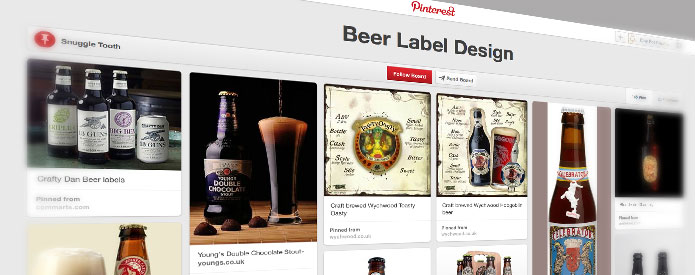How To Optimize Your Pinterest Account
Posted on May 29, 2013
In our third installment on how to get the most out of Pinterest, we are going to give you some tips on optimizing your Pinterest account for search engines. Converting your personal Pinterest account into a business account is a good place to begin, but here are some other tips and tricks to help you leverage the social media outlet. The About section within Pinterest allows for 200 characters to describe your product or company with keyword rich content. Do your best to limit your use of unnecessary information to maximize your keyword opportunities. From a search engine perspective, back links from Pinterest are "nofollow" links and therefore do not pass any search engine authority to your site, similar to links from Wikipedia and others. That said, they do provide a new channel for your Pinterest to navigate to your site and to learn more about you as a company. Demonstrating that you do have a website, and hopefully an effective one, also establishes credibility with your consumers. Many pinboards on Pinterest are titled "Products I Love" or "Cool Pictures." While these boards may be fantastic, they don't truly describe the content within. Let's say that you are a baker. Instead of naming a pinboard "My Product," name it "Custom Wedding Cakes" or "Designer Pastries" to maximize your keywords. Describe your products in ways that people will search for them. Pinterest allows you to use up to 500 characters to describe each pin. Use it. There is a fine line between being over-descriptive and being under-descriptive. Find a good balance that highlights your product with keyword rich content that doesn't go on and on and begin to sound like an infomercial. Typically, 200 to 300 characters should be plenty. Hashtags are an important element of Pinterest's search function, but are widely misused. Hashtags should not be used in board titles, board descriptions, account descriptions and profile names as they are not clickable, so no reason to use them there. They should be used in pin descriptions. Hashtags also shouldn't be used in isolation. Include key words in the link attached to the pin to maximize your visibility. An increasing amount of internet search has been trending towards local purchases. Adopt this philosophy with your Pinterest account. Leverage your hashtags and descriptions to more effectively reach your local audience. Pinterest is one of the fastest growing social media sites in the world and can be an amazingly effective tool to reach your clients. As with all social media sites, it will continue to evolve with new strategies and best practices to implement. We invite you to add your own Pinterest suggestions! Always excited to see what works for others.Optimize The About Section:
Include Links To Your Site:
Be Deliberate With Board Names:
Use Your Descriptions:
Use Hashtags Properly:
Think Locally: